Computer glasses: Are your eyes fit for the digital world?
Sponsored Article by UVEX Safety Singapore
Do you really need an extra pair of glasses for your computer? The answer is yes. Most of us spend several hours each day in front of a computer. We use them for emails, writing, designing and video conferences. Even after work, we still use google, play games and chat using them. However, many will encounter health problems, such as tension, fatigue and sore eyes. In many cases, it would help those affected to adapt to using a visual aid when working with a computer.
Digital eye strain
Working in front of a screen is tough on our eyes. Regardless of whether it is a normal computer, a laptop, a smartphone or a tablet, screens almost exclusively affect where we look and at what distance.
We glance back and forth between the screen and the foreground up to 33,000 times, but almost never look further away. Moreover, when using a screen for hours at a time, we barely move our eyes at all. This puts our eyes under a great deal of strain. Further compounding this are visual display unit reflections and flickers as well as the unpleasant contrast between the foreground and the background.
On any given day, differences in light levels can trigger anywhere between 4,000 and 17,000 pupil reactions. This is all extremely tiring for our eyes. Scientists and doctors call this “digital eye strain”.
Strain-free screen work is possible!
Computer glasses are glasses which are designed specifically for working with a computer and as such are tailored for the visual requirements that this involves. The lenses are made to enable clear and strain-free short and mid-range vision. The wearer does not need to adjust their natural head position in any way and their body remains relaxed.
Additionally, computer glasses are so effective in doing this because they are made according to an individual prescription determined by an optometrist. The wearer’s eye movements and their personal working distance are factored in accurately.
Deteriorating visual function
At forty years old, most people start to experience a decrease in their visual function. This is completely natural: age-related long-sightedness (presbyopia) begins to set in – the lenses increasingly lose their elasticity and are less and less able to adjust between different distances. But this does not have to become a hindrance: for most activities, reading glasses or varifocals can help.
However, when working at a computer, reading glasses and varifocals tend to quickly reach their limits: Reading glasses are only suitable for short distance of up to 40 cm, not for the necessary distance of 40-70 cm needed in front of a monitor. Likewise, varifocals are not ideal in this situation either. In varifocals, only a small part of the lens offers the vision correction required for the distance needed when working with a visual display unit.
People who work at a computer while wearing reading glasses or varifocals run the risk of being forced to change their posture to see different distances more clearly. This leads to an unnatural posture and health issues. With computer glasses, it is possible to clearly see the screen, keyboard, printouts, or people at any time without having to twist and turn one’s neck. Your posture remains relaxed.
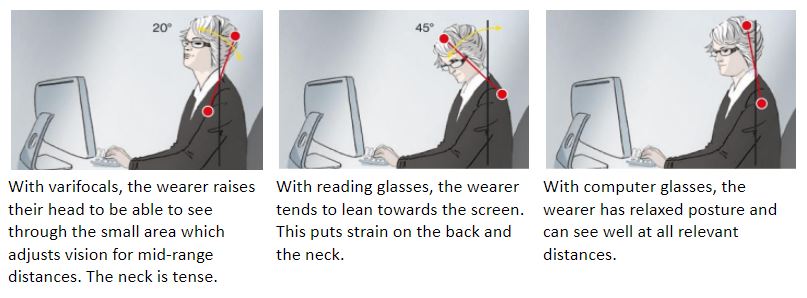
How do I know whether I need computer glasses?
Overall, 80% of people who sit in front of a computer for more than three hours per day complain of discomfort. They get headaches, and dry or even red eyes. They notice that they get tired quickly and become sensitive to light. All of these can indicate that a person requires computer glasses or that their vision is not good enough to be working at a screen.
Tip: Check for yourself: Do you often lean forward to look at the computer to get nearer to the monitor? If so, you might benefit from using computer glasses.
So, what can you do?
Wearing safety spectacles that reduce harmful blue light is recommended at workplaces with screens as well as for people who work in environments with glaring artificial light sources (LED lighting), as can sometimes be the case in light industry or certain logistics platforms.
It’s not necessary to absorb the entire blue light spectrum though:
» Short wavelengths between 380 and 450 nm are particularly harmful to the retina.
» Cyan-blue light above 465 nm has positive effects on the organism.
Safety spectacles with the uvex CBR65 tint absorb around 50 % of blue light, with a maximum absorption of 450 nm, ensuring effective protection against harmful blue light without impairing the sleep cycle. They are ideal for use at workplaces with screens.
Contact our specialists for customized recommendation for your work application (for countries in Southeast and Northeast Asia) :
Email:
Tel: +65 6562 8138
Browse our CBR eyewear range: https://www.uvex-safety.com/en/products/safety-glasses/?f=2234
uvex: one brand – one mission
We protect people. At work and at play. uvex is one brand with one mission: protecting people. Everything revolves around safety at work, a safety equipment supplier you can trust: We produce personal protective equipment from head to toe – from protective helmets to safety shoes.
Established in 2007, uvex safety Singapore has since grown to become an innovative safety equipment supplier in Singapore, developing, manufacturing, and distributing industrial safety products that meet the highest standards in terms of quality, function and innovation.We are your trusted safety products suppliers in Singapore.
